Staying Safe Online

KidSmart is a website which helps give you information about staying safe on the internet.
Children are taught from an early age in the school how to be SMART on the internet and stay safe online. Help keep your child safe at home too with a copy of the SMART Rules poster here.
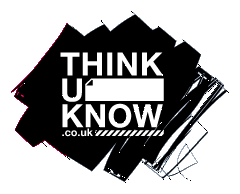
Pick your age group on ThinkUKnow and find out all the safety tips you will need to stay safe on the internet!
Can you find the 5 tips to staying safe online at ChildNet?

Childnet has 5 super top tips to help you stay safe online, can you find them?
Additional Tips for staying e-safe at home:
Explore different e-safety websites to help keep your children safe when surfing the net at home. Why not do this with your child to share this safety with them directly.
E-Safety Poster available to download above. Keep this displayed beside home computer as in school so children can have a constant reminder of being interenet SMART.
Facebook/Twitter and other social media sites often have a minmum age of 13. The safest way to protect your child from safety issues in regards to these sites are to avoid them altogether. They do not offer as much protection as child friendly social sites and activity sites.
Share your child's learning. Do not leave children unattended in a seperate room on a computer, keep the computer in a shared area and enjoy the vast variety of websites available online.
Explore different e-safety websites to help keep your children safe when surfing the net at home. Why not do this with your child to share this safety with them directly.
E-Safety Poster available to download above. Keep this displayed beside home computer as in school so children can have a constant reminder of being interenet SMART.
Facebook/Twitter and other social media sites often have a minmum age of 13. The safest way to protect your child from safety issues in regards to these sites are to avoid them altogether. They do not offer as much protection as child friendly social sites and activity sites.
Share your child's learning. Do not leave children unattended in a seperate room on a computer, keep the computer in a shared area and enjoy the vast variety of websites available online.

